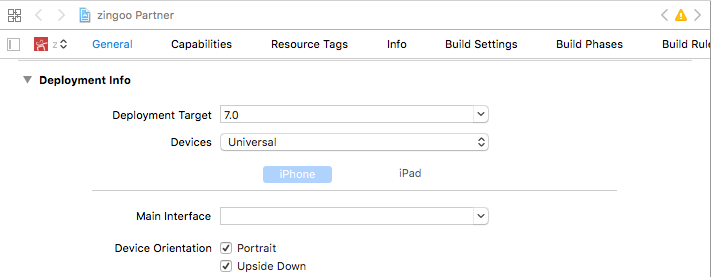
If you (like me) wanted all the new bells and whistles in Xcode 8 and realized too late, that the latest officially supported iOS Version of Xcode 8 is iOS 8 and you need support for the iPhone 4 or iPad mini (both run on iOS 7) in one app, here are the good news: You don’t have to go back to Xcode 7 – we built and released a working App for iOS 7 with Xcode 8.
Starting with Xcode 8, the oldest “Deployment Target” offered in the dropdown menu is iOS 8.0. The not-so-well-known part is, you are not limited to the values in the dropdown menu, you can enter whatever you like. I added “7.0” to both, “iOS Deployment Target” in Project and “Deployment target” in Targets, and can confirm we successfully tested the App on iPhone 4 and iPad Mini (1st Gen.), both on iOS 7. Happy end, the app was approved on the App Store.
Let me know in the comments, which iOS version worked for you as well.
4 responses to “Quick Tip: Release iOS 7 Apps with Xcode 8”
„This iPhone 4 (GSM Rev A) is running iOS 7.1.2 (11D257), which may not be supported by this version of Xcode.“
Did you experience that as well?
Did you connect your iPhone 4 for tests/debugging? For us it wasn’t necessary to run tests on the actual hardware so we didn’t connect the old iPhone, we changed the iOS deployment target to “7.0” which allowed us to download the app from the AppStore and run it on various iPhone 4 with different iOS 7 versions.
@Jonathan Uhrmann
I do get this error as well, so you can’t directly install and debug an App from within Xcode 8 on devices running iOS 7 anymore. But this does not mean that the Apps do no longer work under iOS 7.
You can still run and test your App on iOS 7 devices if you use the „archive“ option and then create a built for „Ad Hoc Distribution“. Move the Ad Hoc „App“ file into the „Apps“ section in iTunes, then sync the App to your device from within iTunes. This way the App will be installed on the iOS 7 device and can be tested here as well.
Unfortunately you don’t have any comfortable debugging method anymore. But most of the time, if there are any issues, these are probably crashes because you’ve called system calls which are not available under iOS 7, and this can be easily detected in the crash logs.
I did it but my app supporting only iPhone 5s and above devices. What I have to do for my app to support all iPhone devices with iOS version 7.0 or later?